Income Tax Business Application (ITBA) new module for PAN Users by creating their own name based email ids.
The Principal Chief Commissioners of Income-tax/ CCsIT/ Pr DsGIT, DsGIT (By Name)
Ahmedabad/ Allahabad/ Amritsar/ Bangalore/ Baroda/ Bhopal/ Bhubaneshwar/Bareilly/Chandigarh/ Chennai/ Cochin/ Coimbatore/ Dehradun/ Delhi/ Durgapur/Guwahati/Hubli/Hyderabad/Indore/ Jaipur/ Jalpaiguri/ Jodhpur/ Kanpur/ Kolkata/ ucknow/Ludhiana/Madurai/Meerut/Mumbai/Nagpur/ Nashik/ Panaji/ Panchkula/ Patna/Pune/Raipur/ Rajkot/ Ranchi/ Shimla/ Shillong/ Surat/Thane/ Trichy/ Trivandrum/Udaipur/Vishakhapatnam; and
The Principal Commissioner of Income-tax/CsIT/CslT(co) (By Name)
Agra/ Bikaner/ Calicut/ Dhanbad/ Gandhinagar/ Gwalior/ Jabalpur/ Jalandhar/ Kolhapur/Muzzaf-farpur/ Mysore/ Patiala/ Rohtak/ Sambalpur/ Varanasi/ Vijayawada/ Delhi(CO)/MumbaiCO/ Chennai(CO)/Ahmedabad(CO)/Bangalore(CO)/Bhopal(CO)/ Bhubaneshwar (CO)/ Kolkata(CO)/ Cochin(CO)/ Chandigarth(CO)/ Hyderabad(CO)/ Jaipur(CO)/ Kanpur(CO)/ Patna(CO)/Pune(CO)/ Guwahati(Co)/ Nagpur(CO) Lucknow (CO).
Subject: Creation of name based Email IDs for PAN users – Reg.
Reference: lTBA-HRMS Instruction No.-2 dated 08.10.2015
Sir/Madam,
Kindly refer to above.
2. The Directorate of Income Tax (Systems) is going to roll out ITBA Phase-2, which includes the PAN module. To access PAN module under ITBA system by new as well as existing ITD users, name based email id is mandatory to receive credentials of login. Reference may be made to earlier instructions (ITBA Instruction No. 6 dated 19/08/2015) in this regard on the subject of creation of new name based email ID.
3. Over 2000 AOS/ITD Users have been identified who do not having name based email id to receive login credentials and, therefore, may not be able to access the new PAN module under the ITBA system. To speed up the process, name based email ids have been created based on the details available in the system and provided to respective CIT(CO) on their official email id.
4. All ADS/Users who do not have name based email id require access to the ITBA-PAN module may kindly contact respective CIT(CO) for obtaining the password for the assigned name based email id. For this purpose, RCC user would have to obtain the user’s Tarang mobile number and select Reset password after updating Tarang mobile through the “Name Based Email ID” interface available in HRMS application. May kindly note that without valid Tarang mobile number, email password would not be communicated. In case name based email id is not assigned, RCC user would process for new email id as per ITBA instruction No. 6 dated 19/08/2015.
5. After receiving name based email id and password, AOs/Users need to follow below steps to access ITBA-PAN module:
This may be widely circulated.
ITBA Instruction No. 7
DIRECTORATE OF INCOME TAX (SYSTEM)
ARA Center, Ground Floor, E-2,Jhandewalan Extension,
New Delhi-110055
F.No.System/TBA/Instruction/14-15/144/4247
Dated: 09/10/2015
ToThe Principal Chief Commissioners of Income-tax/ CCsIT/ Pr DsGIT, DsGIT (By Name)
Ahmedabad/ Allahabad/ Amritsar/ Bangalore/ Baroda/ Bhopal/ Bhubaneshwar/Bareilly/Chandigarh/ Chennai/ Cochin/ Coimbatore/ Dehradun/ Delhi/ Durgapur/Guwahati/Hubli/Hyderabad/Indore/ Jaipur/ Jalpaiguri/ Jodhpur/ Kanpur/ Kolkata/ ucknow/Ludhiana/Madurai/Meerut/Mumbai/Nagpur/ Nashik/ Panaji/ Panchkula/ Patna/Pune/Raipur/ Rajkot/ Ranchi/ Shimla/ Shillong/ Surat/Thane/ Trichy/ Trivandrum/Udaipur/Vishakhapatnam; and
The Principal Commissioner of Income-tax/CsIT/CslT(co) (By Name)
Agra/ Bikaner/ Calicut/ Dhanbad/ Gandhinagar/ Gwalior/ Jabalpur/ Jalandhar/ Kolhapur/Muzzaf-farpur/ Mysore/ Patiala/ Rohtak/ Sambalpur/ Varanasi/ Vijayawada/ Delhi(CO)/MumbaiCO/ Chennai(CO)/Ahmedabad(CO)/Bangalore(CO)/Bhopal(CO)/ Bhubaneshwar (CO)/ Kolkata(CO)/ Cochin(CO)/ Chandigarth(CO)/ Hyderabad(CO)/ Jaipur(CO)/ Kanpur(CO)/ Patna(CO)/Pune(CO)/ Guwahati(Co)/ Nagpur(CO) Lucknow (CO).
Subject: Creation of name based Email IDs for PAN users – Reg.
Reference: lTBA-HRMS Instruction No.-2 dated 08.10.2015
Sir/Madam,
Kindly refer to above.
2. The Directorate of Income Tax (Systems) is going to roll out ITBA Phase-2, which includes the PAN module. To access PAN module under ITBA system by new as well as existing ITD users, name based email id is mandatory to receive credentials of login. Reference may be made to earlier instructions (ITBA Instruction No. 6 dated 19/08/2015) in this regard on the subject of creation of new name based email ID.
3. Over 2000 AOS/ITD Users have been identified who do not having name based email id to receive login credentials and, therefore, may not be able to access the new PAN module under the ITBA system. To speed up the process, name based email ids have been created based on the details available in the system and provided to respective CIT(CO) on their official email id.
4. All ADS/Users who do not have name based email id require access to the ITBA-PAN module may kindly contact respective CIT(CO) for obtaining the password for the assigned name based email id. For this purpose, RCC user would have to obtain the user’s Tarang mobile number and select Reset password after updating Tarang mobile through the “Name Based Email ID” interface available in HRMS application. May kindly note that without valid Tarang mobile number, email password would not be communicated. In case name based email id is not assigned, RCC user would process for new email id as per ITBA instruction No. 6 dated 19/08/2015.
5. After receiving name based email id and password, AOs/Users need to follow below steps to access ITBA-PAN module:
- Step 1: Open ITBA system in web browser (URL=itba.incometax.gov.in)
- Step 2: Click on Forgot Password
- Step 3: Enter UserlD (“U” followed by the Employee ID) in User Login box and click on Submit button. The new ITBA password would be sent on user’s name based email id
- Step 4: Open income tax webmail in web browser (URL=webmail.incometax.gov.in)
- Step 5: Type name based email id (without @incometax.gov.in) as Username and Password. After Authentication, AO can view the new password for ITBA portal. Ao may note down new ITBA password.
- Step 6: For security reason, Ao should change the system generated password of provided email id. To change email password, please select Options–>Global–>Change password.
- Step 7: AO can then open ITBA system (URL=itba.incometax.gov.in). Enter UserlD & ITBA Password provided in email and BSA number and click on login button. System would prompt (user to change the system generated ITBA password, please follow steps and login again with changed ITBA password. After successful authentication, user would be able to see PAN option in the ITBA system to open PAN module.
This may be widely circulated.
Yours sincerely,
(Ramesh Krishnamurthi)
Addl. Director General (S)-3, CBDT
Addl. Director General (S)-3, CBDT






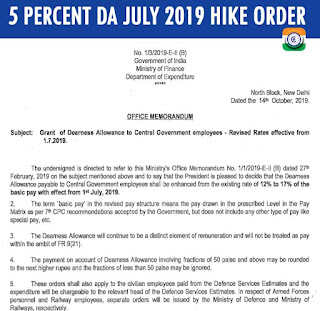




0 comments:
Post a Comment